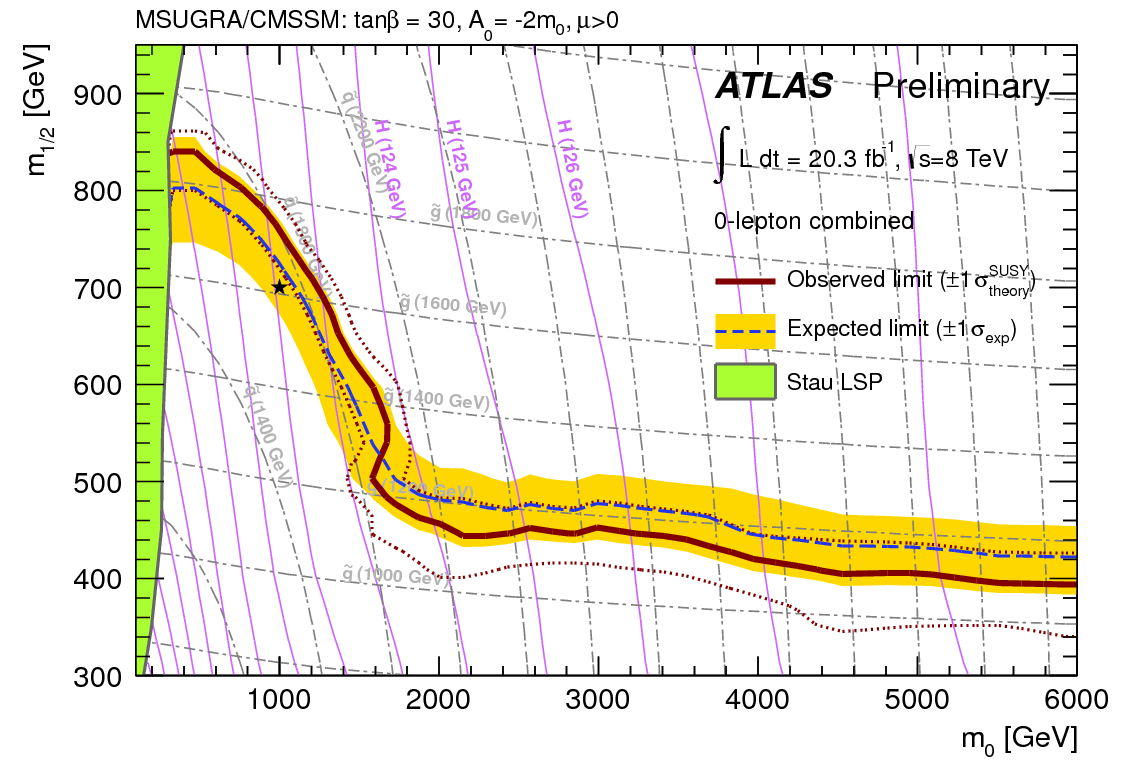|
|
Tutorial - Part 1: Our First Model Point Test
The Result
If no error occured, CheckMATE should have produced an output similar to the following:
Evaluating Results
Test: Calculation of r = signal/(95%CL limit on signal)
Result: Excluded
Result for r: 2.2313438259
Analysis: atlas_1405_7875
SR: SR05_a.6jl
Let us understand these lines one by one:
- As explained before, in the standard setup CheckMATE compares the model prediction to the upper limit by calculating r.
- The most important information is told in the Result line, which tells us whether the input model point is excluded or allowed.
- The r-value which was used to find the result is given here. If r is larger than 1 it means that one predicts more than is allowed.
- The most sensitive signal region (according to the prescription explained on the previous page) that set the limit is given as well.
| 
|
Check out the exclusion limit ATLAS quotes for the same analysis using the same model. Does our answer agree?
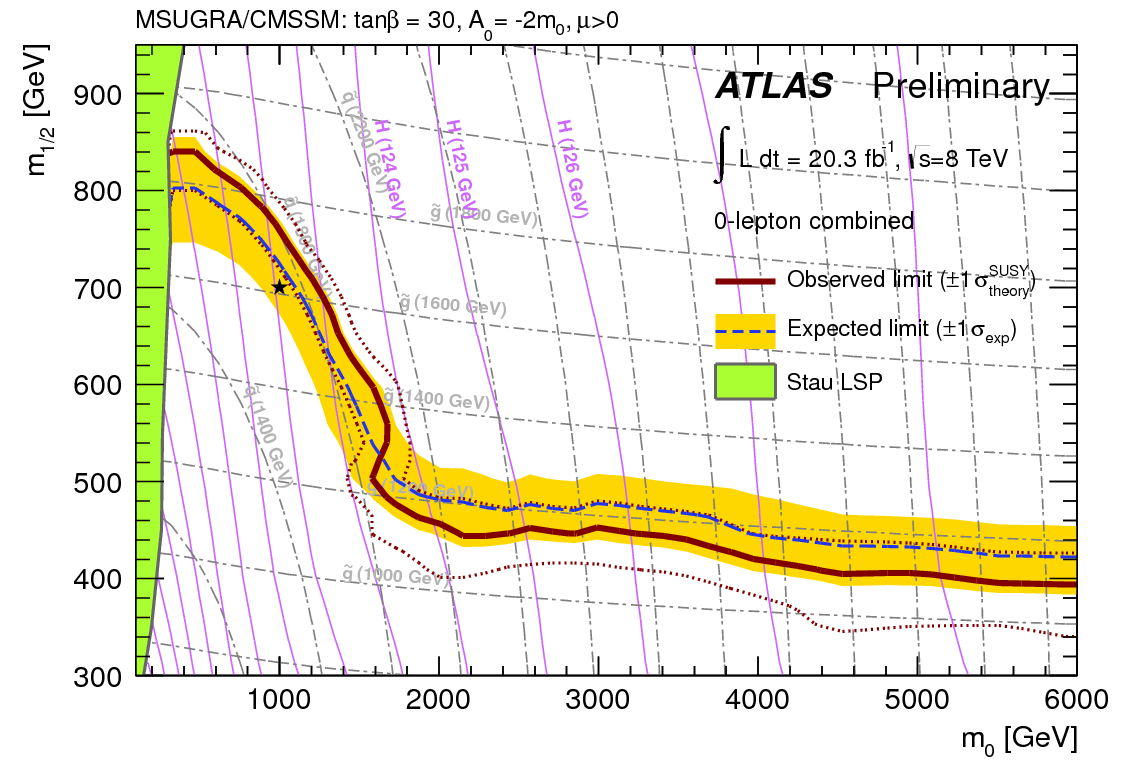
[Show Answer]The red line shows the observed limit and everything below is excluded by the LHC. Our considered model point was m0 = 2 TeV, m12 = 350 GeV (see first page of this tutorial), which is clearly excluded in this diagram. |
Note that due to the limited disk space on the virtual machine we could only create a rather small sample. Since CheckMATE uses the statistical error to weaken its exclusion statement (remember the numerator S-1.96 dS in r), it will produce weaker limits if the statistics is poor. Fortunately, the model point we considered was such that this effect still lead to excluded. However, if we tried to reproduce the precise exclusion line with r=1, we would need more simulated events to find agreement.
But is this really the best LHC8 could do?
In the above example run, we already told you which of the many analyses you should use for testing and we argued why this analysis should be sensitive to our model. However, maybe CheckMATE contains a different analysis which might have been even more sensitive. Often it might not be obvious at all for the user which analysis is actually the most sensitive. As a simple example, if a BSM decay chain produces W bosons it might not be clear at first if its hadronic or its leptonic decay modes prove to be easier to distinguish from Standard Model. Fortunately, the user does not have to set the Analyses keyword. If this parameter is not set, CheckMATE will automatically test against all implemented 8 TeV results from ATLAS and CMS.
| 
|
Use your previous CheckMATE input parameter file and remove the Analyses keyword. Give this new run a new name cMSSM_2. Look at the long list of analyses CheckMATE will now test your input against. Guess which one might be the most sensitive one to our input model. Then, run CheckMATE and see whether you were right!
[Show Answer]Not specifying an analysis causes CheckMATE to test a rather long list of already implemented results:
The following settings are used:
Analyses:
atlas_1308_1841 (0 lepton + large jets multi + missingET)
atlas_1308_2631 (0 leptons + 2 b-jets + Etmiss [Sbottom/stop])
atlas_1402_7029 (ATLAS, 3 leptons + etmiss (chargino+neutralino))
atlas_1403_4853 (search for stops in dilepton final states)
atlas_1403_5294 (two leptons and missing Et, 8 TeV, 20.3 fb^-1)
atlas_1403_5294_CR (control regions for 1403.5294)
atlas_1404_2500 (ATLAS: SS dilepton or 3l at 8 TeV, 20.3fb^-1)
atlas_1405_7875 (ATLAS, 0 lepton + 2-6 jets + missingET)
atlas_1407_0583 (1 lepton + (b-)jets + etmiss (stop))
atlas_1407_0600 (ATLAS, 3 b-jets and MET with 0/1 lepton in final state)
atlas_1407_0608 (stops with monojets and charms)
atlas_1411_1559 (Search for new phenomena in events with a photon and missing transverse momentum in pp collisions at sqrt{s}=8 TeV.)
atlas_1502_01518 (Monojet and missing energy)
atlas_1503_03290 (2 leptons + jets + missingET)
atlas_conf_2012_104 (ATLAS: 1 lepton + >= 4 jets + etmiss)
atlas_conf_2012_147 (ATLAS, Monojet + etmiss)
atlas_conf_2013_021 (WZ production at 8 TeV 13 fb^-1)
atlas_conf_2013_024 (ATLAS, 0 leptons + 6 (2 b-)jets + etmiss)
atlas_conf_2013_031 (Higgs spin, 8 TeV)
atlas_conf_2013_036 (ATLAS: 4 leptons + etmiss)
atlas_conf_2013_049 (ATLAS: 2 leptons + etmiss)
atlas_conf_2013_061 (ATLAS: 0-1 leptons + >= 3 b-jets + etmiss)
atlas_conf_2013_062 (ATLAS, 1-2 leptons + 3-6 jets + etmiss)
atlas_conf_2013_089 (ATLAS, 2 leptons (razor))
atlas_conf_2014_014 (light stop to leptons, jets and b jets, ATLAS)
atlas_conf_2014_033 (WW 8 TeV 20/fb)
atlas_conf_2014_056 (Constraint on stop production from ttbar spin correlations)
atlas_conf_2015_004 (Search for an invisibly decaying Higgs boson produced via vector boson fusion at sqrt{s}=8 TeV)
atlas_1403_5222 (stop production with Z boson and b-jets)
atlas_1506_08616 (di-lepton and 2b-jets+lepton at 8 TeV)
cms_1303_2985 (CMS, alpha_T + b-jets)
cms_1301_4698_WW (WW production only, 8 TeV, 3.5 fb-1)
cms_1405_7570 (tri-lepton search, Z+jj)
cms_1408_3583 (Search for dark matter, extra dimensions, and unparticles in monojet events in proton-proton collisions at sqrt(s) = 8 TeV)
cms_1502_06031 (two leptons, jets, missingET)
cms_1504_03198 (1 leptons, >=3 jets, >=1 b-jets, etmiss)
cms_smp_12_006 (WZ production in 3-lepton channel at 7 and 8 TeV)
cms_sus_13_016 (OS lep 3+ b-tags)
cms_sus_12_019 (2-leptons, jets and met (SF-OF))
It is very hard to know which one of these is actually the best for our input scenario. But CheckMATE runs flawlessly on all of these in parallel (without a significant increase in runtime!) and returns the following result:Evaluating Results
Test: Calculation of r = signal/(95%CL limit on signal)
Result: Excluded
Result for r: 12.1122960543
Analysis: atlas_conf_2013_061
SR: SR1L6JB
CheckMATE concludes that an analysis which specifically looks for final states with many b-jets is most sensitive to our scenario. This is expected as our many top quarks produce so-called b-jets which can be distinguished from normal jets and which happen much rarer in the Standard Model. |
In principle there is no real disadvantage in always testing all analyses at once, even if one knew which analysis is the best. The computational time is increased by not much more than a factor of two which compared to the time required for event generation is completely negligible. Still, in some cases the users might want to restrict the testing to one (or few) of the implemented analyses. In thas case they are of course always free to specify the to-be-tested analysis list via the Analyses keyword as used before.
With this example, you know all the basics to test your model against LHC results using CheckMATE. The only thing you need to be able to do is using one of the many event generators on the market to produce .hep or .hepmc files plus the corresponding cross sections for the most relevant production times decay scenarios. Then you can straightforwardly put these into CheckMATE to identify excluded and allowed parameter regions.
Click to finish exercise 1.
|